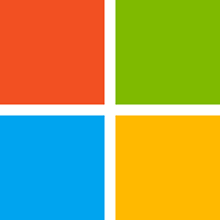
Process 클래스
Process 클래스 (System.Diagnostics)
로컬 및 원격 프로세스에 대한 액세스를 제공하고 로컬 시스템 프로세스를 시작하고 중지할 수 있습니다.
learn.microsoft.com
namespace System.Diagnostics
{
public class Process : Component
{
// 속성, 주석 처리된 속성은 구버전에서 쓰던 것
public ProcessPriorityClass PriorityClass { get; set; }
public bool PriorityBoostEnabled { get; set; }
public int BasePriority { get; }
public long PeakVirtualMemorySize64 { get; }
// public int PeakVirtualMemorySize { get; }
public long PeakWorkingSet64 { get; }
// public int PeakWorkingSet { get; }
public long PeakPagedMemorySize64 { get; }
// public int PeakPagedMemorySize { get; }
public long PrivateMemorySize64 { get; }
// public int PrivateMemorySize { get; }
public long PagedSystemMemorySize64 { get; }
// public int PagedSystemMemorySize { get; }
public long PagedMemorySize64 { get; }
// public int PagedMemorySize { get; }
public long NonpagedSystemMemorySize64 { get; }
// public int NonpagedSystemMemorySize { get; }
public long WorkingSet64 { get; }
// public int WorkingSet { get; }
public long VirtualMemorySize64 { get; }
// public int VirtualMemorySize { get; }
public IntPtr MinWorkingSet { get; set; }
public IntPtr MaxWorkingSet { get; set; }
public ProcessModule MainModule { get; }
public ProcessModuleCollection Modules { get; }
public ProcessThreadCollection Threads { get; }
public TimeSpan PrivilegedProcessorTime { get; }
public TimeSpan UserProcessorTime { get; }
public TimeSpan TotalProcessorTime { get; }
public DateTime StartTime { get; }
public DateTime ExitTime { get; }
public bool HasExited { get; }
public int ExitCode { get; }
public bool EnableRaisingEvents { get; set; }
public string MachineName { get; }
public int Id { get; }
public string ProcessName { get; }
public int SessionId { get; }
public string MainWindowTitle { get; }
public int HandleCount { get; }
public SafeProcessHandle SafeHandle { get; }
public IntPtr Handle { get; }
public IntPtr MainWindowHandle { get; }
public bool Responding { get; }
public StreamReader StandardError { get; }
public StreamReader StandardOutput { get; }
public StreamWriter StandardInput { get; }
public IntPtr ProcessorAffinity { get; set; }
public ISynchronizeInvoke SynchronizingObject { get; set; }
public ProcessStartInfo StartInfo { get; set; }
// 이벤트
public event EventHandler Exited;
public event DataReceivedEventHandler ErrorDataReceived;
public event DataReceivedEventHandler OutputDataReceived;
// 정적 메서드
public static void EnterDebugMode();
public static void LeaveDebugMode();
public static Process GetCurrentProcess();
public static Process GetProcessById(int processId);
public static Process GetProcessById(int processId, string machineName);
public static Process[] GetProcesses();
public static Process[] GetProcesses(string machineName);
public static Process[] GetProcessesByName(string processName);
public static Process[] GetProcessesByName(string processName, string machineName);
public static Process Start(string fileName);
public static Process Start(string fileName, string arguments);
public static Process Start(string fileName, string userName, SecureString password, string domain);
public static Process Start(string fileName, string arguments, string userName, SecureString password, string domain);
public static Process Start(ProcessStartInfo startInfo);
// 메서드
public Process();
public override string ToString();
public void BeginErrorReadLine();
public void CancelErrorRead();
public void BeginOutputReadLine();
public void CancelOutputRead();
public bool Start();
public void Refresh();
public void Close();
public bool CloseMainWindow();
public void Kill();
protected override void Dispose(bool disposing);
public void WaitForExit();
public bool WaitForExit(int milliseconds);
public bool WaitForInputIdle();
public bool WaitForInputIdle(int milliseconds);
protected void OnExited();
}
}
namespace System.Diagnostics
{
public enum ProcessPriorityClass
{
Normal = 32,
Idle = 64,
High = 128,
RealTime = 256,
BelowNormal = 16384,
AboveNormal = 32768
}
}ProcessModuleCollection 클래스
ProcessModuleCollection 클래스 (System.Diagnostics)
ProcessModule 개체의 강력한 형식의 컬렉션을 제공합니다.
learn.microsoft.com
namespace System.Diagnostics
{
public class ProcessModuleCollection : ReadOnlyCollectionBase
{
public ProcessModuleCollection(ProcessModule[] processModules);
protected ProcessModuleCollection();
public ProcessModule this[int index] { get; }
public bool Contains(ProcessModule module);
public void CopyTo(ProcessModule[] array, int index);
public int IndexOf(ProcessModule module);
}
}ProcessModule 클래스
ProcessModule 클래스 (System.Diagnostics)
특정 프로세스에 로드된 .dll 또는 .exe 파일을 나타냅니다.
learn.microsoft.com
namespace System.Diagnostics
{
public class ProcessModule : Component
{
public string ModuleName { get; }
public string FileName { get; }
public IntPtr BaseAddress { get; }
public int ModuleMemorySize { get; }
public IntPtr EntryPointAddress { get; }
public FileVersionInfo FileVersionInfo { get; }
public override string ToString();
}
}FileVersionInfo 클래스
FileVersionInfo 클래스 (System.Diagnostics)
디스크에 있는 물리적 파일에 대한 버전 정보를 제공합니다.
learn.microsoft.com
namespace System.Diagnostics
{
public sealed class FileVersionInfo
{
public string FileVersion { get; }
public int FileMajorPart { get; }
public int FileMinorPart { get; }
public int FileBuildPart { get; }
public int FilePrivatePart { get; }
public string FileName { get; }
public string OriginalFilename { get; }
public string ProductVersion { get; }
public int ProductMinorPart { get; }
public int ProductMajorPart { get; }
public int ProductBuildPart { get; }
public int ProductPrivatePart { get; }
public string ProductName { get; }
public string SpecialBuild { get; }
public bool IsSpecialBuild { get; }
public string PrivateBuild { get; }
public bool IsPrivateBuild { get; }
public bool IsPreRelease { get; }
public bool IsPatched { get; }
public bool IsDebug { get; }
public string InternalName { get; }
public string Language { get; }
public string CompanyName { get; }
public string FileDescription { get; }
public string Comments { get; }
public string LegalTrademarks { get; }
public string LegalCopyright { get; }
public static FileVersionInfo GetVersionInfo(string fileName);
public override string ToString();
}
}ProcessThreadCollection 클래스
ProcessThreadCollection 클래스 (System.Diagnostics)
ProcessThread 개체의 강력한 형식의 컬렉션을 제공합니다.
learn.microsoft.com
namespace System.Diagnostics
{
public class ProcessThreadCollection : ReadOnlyCollectionBase
{
protected ProcessThreadCollection();
public ProcessThreadCollection(ProcessThread[] processThreads);
public ProcessThread this[int index] { get; }
public int Add(ProcessThread thread);
public bool Contains(ProcessThread thread);
public void CopyTo(ProcessThread[] array, int index);
public int IndexOf(ProcessThread thread);
public void Insert(int index, ProcessThread thread);
public void Remove(ProcessThread thread);
}
}ProcessThread 클래스
namespace System.Diagnostics
{
public class ProcessThread : Component
{
public int BasePriority { get; }
public int CurrentPriority { get; }
public bool PriorityBoostEnabled { get; set; }
public ThreadPriorityLevel PriorityLevel { get; set; }
public IntPtr StartAddress { get; }
public int Id { get; }
public DateTime StartTime { get; }
public TimeSpan TotalProcessorTime { get; }
public TimeSpan UserProcessorTime { get; }
public TimeSpan PrivilegedProcessorTime { get; }
public ThreadState ThreadState { get; }
public ThreadWaitReason WaitReason { get; }
public int IdealProcessor { set; }
public IntPtr ProcessorAffinity { set; }
public void ResetIdealProcessor();
}
}
namespace System.Diagnostics
{
public enum ThreadPriorityLevel
{
Idle = -15,
Lowest = -2,
BelowNormal = -1,
Normal = 0,
AboveNormal = 1,
Highest = 2,
TimeCritical = 15
}
}
namespace System.Diagnostics
{
public enum ThreadState
{
Initialized = 0,
Ready = 1,
Running = 2,
Standby = 3,
Terminated = 4,
Wait = 5,
Transition = 6,
Unknown = 7
}
}
namespace System.Diagnostics
{
public enum ThreadWaitReason
{
Executive = 0,
FreePage = 1,
PageIn = 2,
SystemAllocation = 3,
ExecutionDelay = 4,
Suspended = 5,
UserRequest = 6,
EventPairHigh = 7,
EventPairLow = 8,
LpcReceive = 9,
LpcReply = 10,
VirtualMemory = 11,
PageOut = 12,
Unknown = 13
}
}ProcessStartInfo 클래스
ProcessStartInfo 클래스 (System.Diagnostics)
프로세스를 시작할 때 사용되는 값 집합을 지정합니다.
learn.microsoft.com
namespace System.Diagnostics
{
public sealed class ProcessStartInfo
{
public ProcessStartInfo();
public ProcessStartInfo(string fileName);
public ProcessStartInfo(string fileName, string arguments);
public bool UseShellExecute { get; set; }
public string WorkingDirectory { get; set; }
public bool CreateNoWindow { get; set; }
public ProcessWindowStyle WindowStyle { get; set; }
public string FileName { get; set; }
public string Verb { get; set; }
public string[] Verbs { get; }
public string Arguments { get; set; }
public string Domain { get; set; }
public string UserName { get; set; }
public string PasswordInClearText { get; set; }
public SecureString Password { get; set; }
public bool ErrorDialog { get; set; }
public IntPtr ErrorDialogParentHandle { get; set; }
public bool LoadUserProfile { get; set; }
public Encoding StandardOutputEncoding { get; set; }
public Encoding StandardErrorEncoding { get; set; }
public bool RedirectStandardError { get; set; }
public bool RedirectStandardOutput { get; set; }
public bool RedirectStandardInput { get; set; }
public IDictionary<string, string> Environment { get; }
public StringDictionary EnvironmentVariables { get; }
}
}
namespace System.Diagnostics
{
public enum ProcessWindowStyle
{
Normal = 0,
Hidden = 1,
Minimized = 2,
Maximized = 3
}
}Process
- 새 프로세스를 띄우는 기능 제공
- 같은 컴퓨터, 원격 컴퓨터에서 실행되는 프로세스를 조사하거나 상호작용하는 수단도 제공
프로세스 시작과 대기
- Start
* 파일 이름 하나(실행된 파일이 아닐 경우 확장자에 해당하는 등록된 파일이 실행 됨)
* 파일 이름, 선택적 인수
* ProcessStartInfo 인스턴스를 받는 버전
: 프로세스의 입력, 출력, 오류 출력을 갈무리 및 재지정 가능
: 출력을 재지정하지 않으면 주어진 프로그램을 호출자와 병렬로 실행
- WaitForExit
* 프로세스의 종료 대기
* 선택적 인수로 만료 대기 시간을 지정 가능
using System;
using System.Diagnostics;
namespace Practice
{
class Program
{
static void Main(string[] args)
{
// 파일 열기, 파일이 없다면 예외 발생
try
{
Process.Start("d:\\seo\\output_.txt");
}
catch (Exception ex)
{
Console.WriteLine(ex.Message);
}
// 실행 파일 지정
try
{
Process.Start("notepad.exe", "d:\\seo\\output.txt");
}
catch (Exception ex)
{
Console.WriteLine(ex.Message);
}
// ProcessStartInfo
ProcessStartInfo psi = new ProcessStartInfo
{
FileName = "cmd.exe", // 실행 파일명
Arguments = "/c ipconfig /all", // 명령 인자
RedirectStandardOutput = true, // 리다이렉션을 StandardOutput으로 설정
UseShellExecute = false // OS 쉘을 사용할지의 여부
};
Process p = Process.Start(psi);
string result = p.StandardOutput.ReadToEnd();
Console.WriteLine(result);
}
}
}실행중인 프로세스 조사
- GetProcess...
1. 주어진 이름, 또는 프로세스 ID에 해당하는 프로세스를 나타내는 Process 인스턴스의 반환
2. 현재 컴퓨터 또는 지정된 컴퓨터에서 실행되는 모든 프로세스(비관리 포함)에 관한 정보를 담은 Process 컬렉션
* 각 Process 인스턴스에는 프로세스 이름, ID, 우선순위, 메모리, CPU 사용량, 창 핸들 같은 여러 속성이 있음
- GetCurrentProcess
* 현재 프로세스를 돌려줌
* 또 다른 응용 프로그램 도메인을 생성한 경우, 모든 도메인은 같은 프로세스를 공유
- Kill
* 주어진 메소드에 대해서 Kill을 호출하면 해당 프로세스가 종료됨
프로세스 안의 스레드 조사
- Threads
* 프로세스의 스레드들을 열거
* System.Threading.Thread 객체 말고, 스레드 관리 작업을 위해 만들어진 ProcessThread를 돌려 줌
* 바탕 스레드에 대한 진단 정보 제공, 우선순위나 친화도 같은 특정 측면을 변경할 수 있음
using System;
using System.Collections.Generic;
using System.Diagnostics;
using System.Linq;
namespace Practice
{
class Program
{
// 튜플 리스트
public class PairList<TKey, TValue> : List<Tuple<TKey, TValue>>
{
public void Add(TKey key, TValue value)
{
Add(new Tuple<TKey, TValue>(key, value));
}
}
// str를 받아와서 length 이상이면 뒤를 자르고, postfix를 붙힌 것을 돌려줌
static string CutString(string str, int length, string postfix = "...")
{
if (str.Length > length)
{
str = str.Substring(0, length) + postfix;
}
return str;
}
// 제목부 출력
static void PrintTitle(PairList<string, int> pairList, string titleName)
{
Console.WriteLine(titleName);
var lastItem = pairList.Last();
foreach (var item in pairList)
{
Console.Write(item.Item1.PadLeft(item.Item2));
if (lastItem != item)
{
Console.Write(" | ");
}
}
Console.WriteLine();
}
public static void Main(string[] arg)
{
// List<Tuple<Tkey, TValue>>
var pairList = new PairList<string, int>();
// 제목부 내용 입력
pairList.Add("Process Name", 30);
pairList.Add("PID", 5);
pairList.Add("SID", 3);
pairList.Add("P", 2);
pairList.Add("Thread", 6);
pairList.Add("WorkingSet", 10);
// 제목부 출력
PrintTitle(pairList, "----- Processes -----");
// 모든 프로세스와 현재 프로세스 내용을 받아옴
Process[] pcs = Process.GetProcesses();
Process pcscur = Process.GetCurrentProcess();
// 프로세스 내용 정렬
// 1순위: 이름
// 2순위: Process ID
Array.Sort(pcs, (x, y) => (x.ProcessName == y.ProcessName ?
x.Id.CompareTo(y.Id) :
x.ProcessName.CompareTo(y.ProcessName)));
// 각 항목 출력
foreach (Process item in pcs)
{
using (item)
{
// 현재 프로세스를 출력할 차례라면 색상을 변경해서 출력함
if (item.Id == pcscur.Id)
{
Console.ForegroundColor = ConsoleColor.Green;
}
Console.Write(CutString(item.ProcessName, pairList[0].Item2 - 3).PadLeft(pairList[0].Item2) + " | "); ;
Console.Write(item.Id.ToString().PadLeft(pairList[1].Item2) + " | ");
Console.Write(item.SessionId.ToString().PadLeft(pairList[2].Item2) + " | ");
Console.Write(item.BasePriority.ToString().PadLeft(pairList[3].Item2) + " | ");
Console.Write(item.Threads.Count.ToString().PadLeft(pairList[4].Item2) + " | ");
Console.Write(item.WorkingSet64.ToString().PadLeft(pairList[5].Item2));
if (item.Id == pcscur.Id)
{
Console.ForegroundColor = ConsoleColor.Gray;
}
}
Console.WriteLine();
}
Console.WriteLine();
////////////////////////////////////////////////////////////
pairList.Clear();
// 제목부 내용 기입
pairList.Add("TID", 6);
pairList.Add("State", 11);
pairList.Add("WaitReason", 16);
pairList.Add("PriorityLevel", 13);
pairList.Add("StartTime", 9);
pairList.Add("Total CPU Time", 14);
// 제목부 출력
PrintTitle(pairList, "----- Threads -----");
// 각 항목 출력
string tempString = null;
foreach (ProcessThread item in pcscur.Threads)
{
Console.Write(item.Id.ToString().PadLeft(pairList[0].Item2) + " | ");
Console.Write(item.ThreadState.ToString().PadLeft(pairList[1].Item2) + " | ");
// WaitReason은 ThreadState가 Wait이 아니라면 예외를 출력함
if (item.ThreadState == ThreadState.Wait)
{
tempString = item.WaitReason.ToString();
}
else
{
tempString = "-";
}
Console.Write(tempString.PadLeft(pairList[2].Item2) + " | ");
Console.Write(item.PriorityLevel.ToString().PadLeft(pairList[3].Item2) + " | ");
Console.Write(item.StartTime.ToString("HH:mm:ss").PadLeft(pairList[4].Item2) + " | ");
Console.Write(item.TotalProcessorTime.ToString(@"hh\:mm\:ss\.ffff").PadLeft(pairList[5].Item2));
Console.WriteLine();
}
Console.WriteLine();
////////////////////////////////////////////////////////////
pairList.Clear();
// 제목부 내용 기입
pairList.Add("ModuleName", 30);
pairList.Add("Base &", 10);
pairList.Add(" EP &", 10);
pairList.Add("MemorySize", 10);
pairList.Add("FileVersion", 40);
// 제목부 출력
PrintTitle(pairList, "----- Modules -----");
// 각 항목 출력
foreach (ProcessModule item in pcscur.Modules)
{
Console.Write(CutString(item.ModuleName, pairList[0].Item2 - 3).PadLeft(pairList[0].Item2) + " | ");
Console.Write(item.BaseAddress.ToString("X").PadLeft(pairList[1].Item2) + " | ");
Console.Write(item.EntryPointAddress.ToString("X").PadLeft(pairList[2].Item2) + " | ");
Console.Write(item.ModuleMemorySize.ToString().PadLeft(pairList[3].Item2) + " | ");
Console.Write(CutString(item.FileVersionInfo.FileVersion, pairList[4].Item2 - 3).PadLeft(pairList[4].Item2));
Console.WriteLine();
}
}
}
}
'C#' 카테고리의 다른 글
| [C#] LinkedList<T>, LinkedListNode<T> (0) | 2023.09.10 |
|---|---|
| [C#] IList<T>, IList (0) | 2023.09.08 |
| [C#] ICollection<T>, ICollection (1) | 2023.08.31 |
| [C#] AppContext (1) | 2023.08.30 |
| [C#] Environment (0) | 2023.08.28 |
| [C#] Console (1) | 2023.08.27 |
| [C#] 순서 비교 (IComparable<T>, IComparable) (1) | 2023.08.26 |
| [C#] 상등 비교 (IEquatable<T>) (0) | 2023.08.25 |



