
EventLog 클래스
EventLog 클래스 (System.Diagnostics)
Windows 이벤트 로그 조작을 제공합니다.
learn.microsoft.com
namespace System.Diagnostics
{
public class EventLog : Component, ISupportInitialize
{
public EventLog();
public EventLog(string logName);
public EventLog(string logName, string machineName);
public EventLog(string logName, string machineName, string source);
public ISynchronizeInvoke SynchronizingObject { get; set; }
public int MinimumRetentionDays { get; }
public OverflowAction OverflowAction { get; }
public long MaximumKilobytes { get; set; }
public string MachineName { get; set; }
public string Log { get; set; }
public string LogDisplayName { get; }
public EventLogEntryCollection Entries { get; }
public string Source { get; set; }
public bool EnableRaisingEvents { get; set; }
public event EntryWrittenEventHandler EntryWritten;
public static void CreateEventSource(EventSourceCreationData sourceData);
public static void CreateEventSource(string source, string logName);
//public static void CreateEventSource(string source, string logName, string machineName);
public static void Delete(string logName);
public static void Delete(string logName, string machineName);
public static void DeleteEventSource(string source);
public static void DeleteEventSource(string source, string machineName);
public static bool Exists(string logName);
public static bool Exists(string logName, string machineName);
public static string LogNameFromSourceName(string source, string machineName);
public static bool SourceExists(string source);
public static bool SourceExists(string source, string machineName);
public static EventLog[] GetEventLogs();
public static EventLog[] GetEventLogs(string machineName);
public static void WriteEntry(string source, string message);
public static void WriteEntry(string source, string message, EventLogEntryType type);
public static void WriteEntry(string source, string message, EventLogEntryType type, int eventID);
public static void WriteEntry(string source, string message, EventLogEntryType type, int eventID, short category);
public static void WriteEntry(string source, string message, EventLogEntryType type, int eventID, short category, byte[] rawData);
public static void WriteEvent(string source, EventInstance instance, params object[] values);
public static void WriteEvent(string source, EventInstance instance, byte[] data, params object[] values);
public void BeginInit();
public void EndInit();
public void Clear();
public void Close();
protected override void Dispose(bool disposing);
public void ModifyOverflowPolicy(OverflowAction action, int retentionDays);
public void RegisterDisplayName(string resourceFile, long resourceId);
public void WriteEntry(string message);
public void WriteEntry(string message, EventLogEntryType type);
public void WriteEntry(string message, EventLogEntryType type, int eventID);
public void WriteEntry(string message, EventLogEntryType type, int eventID, short category);
public void WriteEntry(string message, EventLogEntryType type, int eventID, short category, byte[] rawData);
public void WriteEvent(EventInstance instance, params object[] values);
public void WriteEvent(EventInstance instance, byte[] data, params object[] values);
}
}namespace System.Diagnostics
{
public enum OverflowAction
{
DoNotOverwrite = -1,
OverwriteAsNeeded = 0,
OverwriteOlder = 1
}
}namespace System.Diagnostics
{
public enum EventLogEntryType
{
Error = 1,
Warning = 2,
Information = 4,
SuccessAudit = 8,
FailureAudit = 16
}
}EventSourceCreationData 클래스
EventSourceCreationData 클래스 (System.Diagnostics)
로컬 컴퓨터 또는 원격 컴퓨터에서 이벤트 로그 소스를 만드는 데 사용되는 구성 설정을 나타냅니다.
learn.microsoft.com
namespace System.Diagnostics
{
public class EventSourceCreationData
{
public EventSourceCreationData(string source, string logName);
public string LogName { get; set; }
public string MachineName { get; set; }
public string Source { get; set; }
public string MessageResourceFile { get; set; }
public string ParameterResourceFile { get; set; }
public string CategoryResourceFile { get; set; }
public int CategoryCount { get; set; }
}
}EventInstance 클래스
EventInstance 클래스 (System.Diagnostics)
이벤트 로그 엔트리에 대한 언어 중립 정보를 나타냅니다.
learn.microsoft.com
namespace System.Diagnostics
{
public class EventInstance
{
public EventInstance(long instanceId, int categoryId);
public EventInstance(long instanceId, int categoryId, EventLogEntryType entryType);
public int CategoryId { get; set; }
public EventLogEntryType EntryType { get; set; }
public long InstanceId { get; set; }
}
}EventLogEntryCollection 클래스
EventLogEntryCollection 클래스 (System.Diagnostics)
EventLogEntry 인스턴스의 컬렉션에 대한 크기 및 열거자를 정의합니다.
learn.microsoft.com
namespace System.Diagnostics
{
public class EventLogEntryCollection : ICollection, IEnumerable
{
public virtual EventLogEntry this[int index] { get; }
public int Count { get; }
public void CopyTo(EventLogEntry[] entries, int index);
public IEnumerator GetEnumerator();
}
}
EventLogEntry 클래스
EventLogEntry 클래스 (System.Diagnostics)
이벤트 로그에 단일 레코드를 캡슐화합니다. 이 클래스는 상속될 수 없습니다.
learn.microsoft.com
namespace System.Diagnostics
{
public sealed class EventLogEntry : Component, ISerializable
{
public int Index { get; }
public byte[] Data { get; }
public string MachineName { get; }
public string UserName { get; }
public string Source { get; }
public string Category { get; }
public short CategoryNumber { get; }
//public int EventID { get; }
public long InstanceId { get; }
public EventLogEntryType EntryType { get; }
public string Message { get; }
public string[] ReplacementStrings { get; }
public DateTime TimeGenerated { get; }
public DateTime TimeWritten { get; }
public bool Equals(EventLogEntry otherEntry);
}
}EntryWrittenEventArgs 클래스
EntryWrittenEventArgs 클래스 (System.Diagnostics)
EntryWritten 이벤트에 대한 데이터를 제공합니다.
learn.microsoft.com
namespace System.Diagnostics
{
public class EntryWrittenEventArgs : EventArgs
{
public EntryWrittenEventArgs();
public EntryWrittenEventArgs(EventLogEntry entry);
public EventLogEntry Entry { get; }
}
}- EventLog 클래스를 이용하면 Trace나 Debug를 사용하지 않고 Windows 이벤트 로그에 직접 로그 기록 가능
- 이벤트 자료를 읽거나 감시하는데도 사용 가능
- Windows 서비스 응용 프로그램은 뭔가 잘못되었을 때 사용자에게 진단 정보가 기록된 파일의 위치를 알려 줄 수 없음
* 따라서 해당 정보를 Windows 이벤트 로그에 기록하는 것이 합당
- 서비스가 문제를 일으켰다면 관리자는 일반적으로 Windows 이벤트 로그부터 점검 함
- 표준 Windows 이벤트 로그
1. 응용 프로그램 로그: 대부분의 응용 프로그램은 응용 프로그램 로그에 로그 메시지를 기록함
2. 시스템 로그
3. 보안 로그
이벤트 로그 기록
- Windows 이벤트 로그에 메세지를 기록하는 과정
1. 세 가지 표준 이벤트 로그 중 하나를 정함
2. 로그 출처(Log Source)의 이름을 정함
3. 표준 로그 이름, 로그 출처, 메시지 자료로 EventLog.WriteEntry를 호출
- 로그 출처
* 이름 - 응용 프로그램에서 기록한 로그들을 쉽게 알아 볼 수 있는 문자열
* 로그 출처의 등록 생성 - CreateEventSource
* 로그 등록 - WriteEntry
- 로그 항목의 종류를 나타내는 EventLogEntryType 열거형에 따라 이벤트 뷰어에 표시되는 아이콘이 다름
- WriteEntry에는 로그의 범주와 이벤트 ID, 선택적인 이진 자료를 받도록 중복적재된 버전들도 있음
- CreateEventSource에는 컴퓨터의 이름을 지정할 수 있는 버전이 있음
* 다른 컴퓨터의 이벤트 로그에 로그 메시지를 기록 할 수 있음
const string sourceName = "Seo.LogTest";
if (!EventLog.SourceExists(sourceName))
{
EventLog.CreateEventSource(sourceName, "Application");
}
EventLog.WriteEntry(sourceName, "테스트로 로그를 기록합니다...", EventLogEntryType.Information);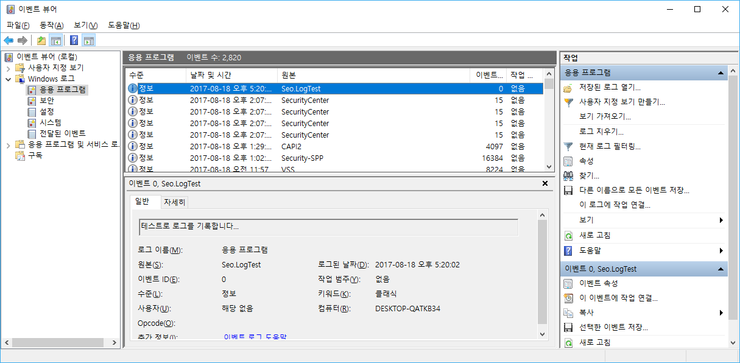
이벤트 로그 읽기
- 읽고자 하는 로그의 이름으로 EventLog 클래스를 인스턴스화 (다른 컴퓨터 이름도 지정 가능)
- Entries를 통해서 각 로그 항목에 접근
EventLog log = new EventLog("Application");
Console.WriteLine("전체 항목 수: " + log.Entries.Count);
Console.WriteLine();
EventLogEntry lastLog = log.Entries[log.Entries.Count - 1];
Console.WriteLine(" Index: " + lastLog.Index);
Console.WriteLine(" InstanceId: " + lastLog.InstanceId);
Console.WriteLine(" Source: " + lastLog.Source);
Console.WriteLine(" EntryType: " + lastLog.EntryType);
Console.WriteLine(" Message: " + lastLog.Message);
Console.WriteLine(" MachineName: " + lastLog.MachineName);
Console.WriteLine(" UserName: " + lastLog.UserName);
Console.WriteLine(" Category: " + lastLog.Category);
Console.WriteLine("CategoryNumber: " + lastLog.CategoryNumber);
Console.WriteLine(" TimeWritten: " + lastLog.TimeWritten);
Console.WriteLine(" TimeGenerated: " + lastLog.TimeGenerated);
Console.WriteLine();
Console.WriteLine("ReplacementStrings: ");
foreach (var item in lastLog.ReplacementStrings)
{
Console.WriteLine(" " + item);
}
Console.WriteLine();
Console.WriteLine("Press Any Key to Quit...");
Console.ReadKey(true);- GetEventLogs를 이용하면 모든 로그를 열거할 수 있음
foreach (EventLog log in EventLog.GetEventLogs())
{
Console.WriteLine($"{log.LogDisplayName} ({log.Entries.Count})");
}
Console.WriteLine();
Console.WriteLine("Press Any Key to Quit...");
Console.ReadKey(true);이벤트 로그 감시
- EntryWritten 이벤트에 등록하면 이벤트 로그에 로그 항목이 기록 될 때마다 그 사실을 통지받을 수 있음
1. 지역 컴퓨터의 이벤트 로그들에 대해 작동
2. 로그를 기록한 응용 프로그램이 어떤 것인가와는 무관하게 모든 로그 항목에 대해 발동
- 로그 감시 활성화
1. EventLog 인스턴스를 생성해서 EnablrRaisingEvent 속성을 True로 설정
2. EntryWritten 이벤트에 대한 처리부 등록
public static void Main(string[] arg)
{
using (var log = new EventLog("Application"))
{
log.EnableRaisingEvents = true;
log.EntryWritten += DisplayEntry;
Console.ReadLine();
}
}
static void DisplayEntry(object sender, EntryWrittenEventArgs e)
{
EventLogEntry entry = e.Entry;
Console.WriteLine(entry.Message);
}'C#' 카테고리의 다른 글
| [C#] Task (0) | 2023.11.06 |
|---|---|
| [C#] Thread (0) | 2023.11.01 |
| [C#] Stopwatch (0) | 2023.10.30 |
| [C#] PerformanceCounter, PerformanceCounterCategory (0) | 2023.10.28 |
| [C#] StackTrace, StackFrame (0) | 2023.10.24 |
| [C#] Debugger (0) | 2023.10.22 |
| [C#] Contract, Code Contracts(코드 계약) (0) | 2023.10.20 |
| [C#] Debug, Trace (0) | 2023.10.18 |



